All-in-One WP Migration
The fastest and easy way to migrate from your localhost (or any other host) to your live host is to use plugin All-in-One WP Migration :
https://drive.google.com/open?id=1BsgY7vLEhESJHs8io8uIjOEvqR62YAlu
We recommend using this 6.77 version because it hasn’t any functionality limitations.
But there are 4 important steps while migration process:
1. When you generate the export file in the plugin, replace very exactly and attentively your current domain name on your future domain name. For example, change your current domain localhost/yourlocalsitename to your futuredomainname.com:
2. When generating the export file is finished – DO NOT DOWNLOAD IT. Instead of this, go to /wp-content/ai1wm-backups, copy backup file and paste it on your PC desktop.
3. On your live host in clean WordPress, WP Dashboard install once again this plugin: https://drive.google.com/open?id=1BsgY7vLEhESJHs8io8uIjOEvqR62YAlu upload backup file from your PC via FTP on your live host using Binary Mode in /wp-content/ai1wm-backups of your live host:
Then go in new WP Dashboard => All In One WP Migration => Backups. Click Export and wait until the export process will be completed:
4. When the Export process is completed, go to WP Dashboard => Settings => Permalinks and SAVE THEM TWICE.
After these steps, the login and password for live WP Dashboard will be the same for your previous on localhost.
Also here are the tutorials about this plugin: https://www.youtube.com/watch?v=BpWxCeUWBOk and https://www.youtube.com/watch?v=mRp7qTFYKgs

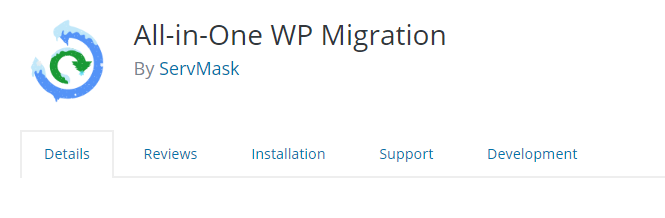





Leave a Reply
Want to join the discussion?Feel free to contribute!