Translate WP website – Weglot Translate
The best and easiest translation solution to translate your WordPress website and go multilingual:
Weglot Translate detects and translates all your content in any language and provides
a unique dashboard to edit translations or purchase professional translations to ensure the quality of translations.
With Weglot Translate, you can translate your site into a multilingual website with multiple languages in minutes without doing any code.
Weglot Translate is totally SEO compatible. Weglot Translate follows Google’s best practice in terms of multilingual websites to serve a translated webpage with clean source code. Every translated version of your website will be indexed by Google.
Weglot Translate, a WP multi language plugin, is trusted by companies in e-commerce, SaaS, marketplaces, corporate websites, mobile application landing pages, blogs, etc.
INSTRUCTIONS
Weglot Translate is easy to set up:
- Go to https://weglot.com/register-wordpress to set up an account

- Grab your api_key from your dashboard, it looks like “wg_XXXXXXX”
- Find the Weglot Translate settings page on the bottom left of your WordPress admin dashboard.
- Go to WP dashboard => Plugins => Add New=> Weglot Translate
5. Add and save your API key to Weglot Translate settings, enter your website’s original language and enter the translation languages you want, separated by commas (for instance en,de,pt to have translations in English, German and Portuguese).
- 6. Choose the appearance for the translation button (flags, list or drop-down, translation language full name or code)
- 7. Click on the Save button.
- 8. Refresh your web page, your website is now available in the selected translation languages. You can switch languages to see translated pages.
- 9. If you want, you can edit your translations directly in your account
- If you have any issues, please check this Video


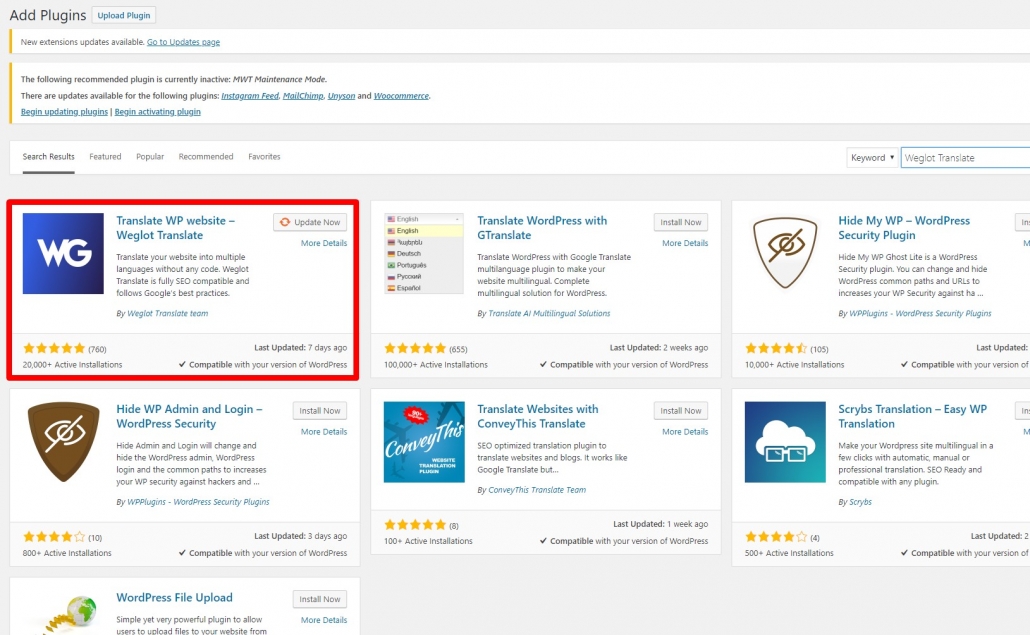



Leave a Reply
Want to join the discussion?Feel free to contribute!