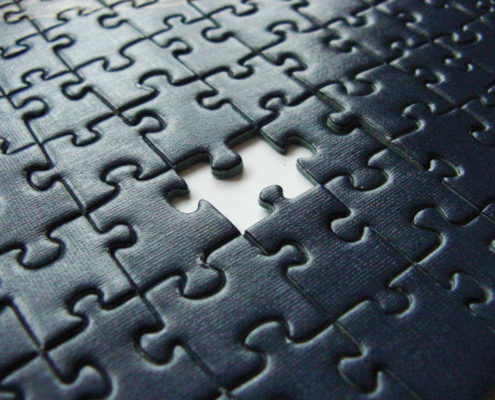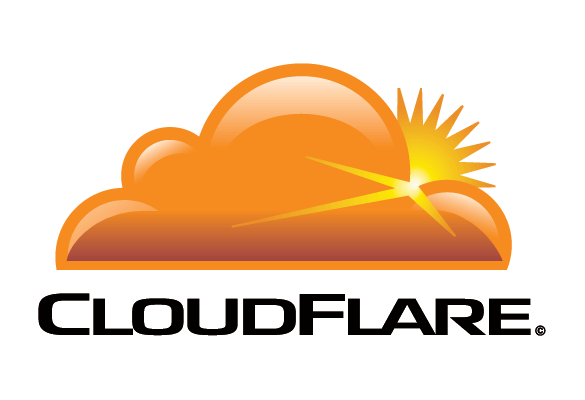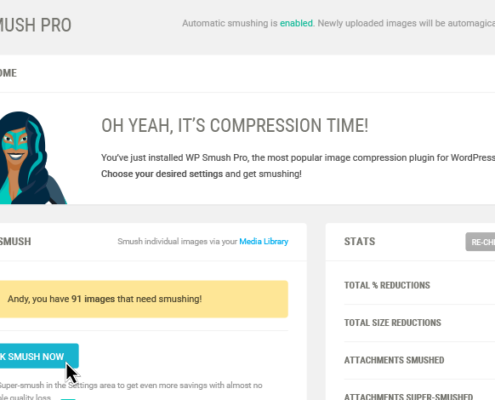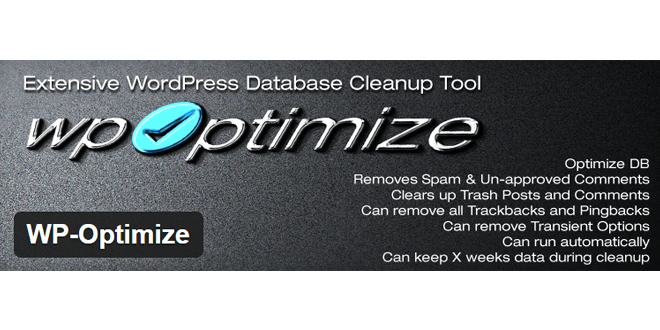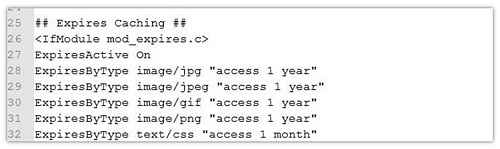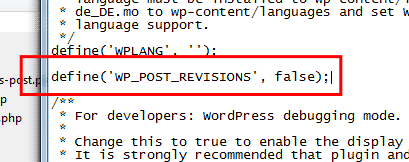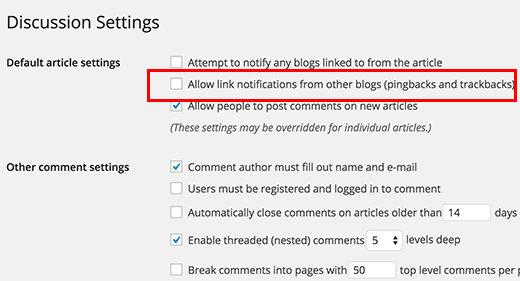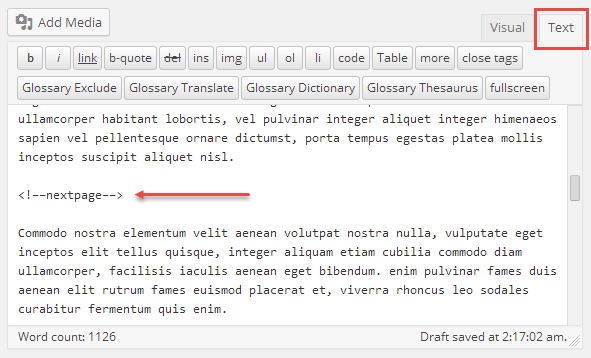Your website’s download speed has always been and will always be one of the most important criteria of your website’s functionality. And even though WordPress is one fo the most popular content management systems, it doesn’t really improve the download speed of its websites.
In this post we’ll give you a number of tips on how to speed up your WordPress website without spending much time and effort.
1. Use Caching Plugins
This is a number one thing to do. With a help of a WordPress database the content and site preferences are set. And every time the user browses the page, the database receives multiple requests for the data that should be provided to the user. However, receiving this data requires a certain amount of time, the time might be shorter depending on the amount of files requested.
Here is where caching plugins come in handy. They keep the data in cache and output them to a certain request. Which means that instead of processing dozens of requests on every page, the plugin chooses the only definite request, the one specified by the user.
You will find lots of such plugins on the Internet, but we specifically recommend using the WP Super Cache plugin or W3 Total Cache plugins, which work on basically every WordPress website!
Moreover, the W3 Total Cache plugin is also capable of doing the Gzip compression for your website. It’s the process of compression and decrease of your website’s content, so that the loading speed becomes higher.
2. Use a Content Delivery Network (CDN)
CDN is a system of servers with specialized software, that speed up the delivery of content to the end user. The servers are located all over the world in the way, which allows the time of the users’ requests to be minimal. Under the word “content” we usually imply videos, images and other static elemets of the websites (the ones that do not require code performance on the server or a database request, such as css/js files).
All the modern CDNs place the copies of the content on different servers all over the world and redirect the user to the server closest to him. The result of this process is the reduction of the latency, aka the time of the delay between the request and its answer. If there are a lot of images on the page – the faster the user gets them, the faster he’ll have the page loaded.
3. Cloudflare
Cloudflare is a new generation CDN, which provides safety, protects your website from DDOS attacks and speeds up your website. Connection of the website to the Cloudflare network is realized by means of registering the DNS-servers (the pair of the DNS-servers of XXX.ns.cloudflare.com type is generated). After that, all the traffic that enters the website, first goes through the CloudFlare service, and it, in its turn, filtrates and caches the data. So the website that uses CloudFlare, statistically, loads several times faster, and decreases the amount of traffic to 50%.
4. Image Optimization
No question – visual representation is one of the most important aspects of your website. The brighter your images are, the bigger audience will be attracted to your website.
But what you don’t know is that if you don’t optimize your images (in other words, if you don’t use the right formats of your images) this could significantly lower the speed of your website and lower network’s communication capacity.
The two main image formats you are probably already acquainted with are PNG and JPEG. The PNG images are, of course, a better quality ones, but they are extremely huge in size. On the other hand JPEGs are compressed images, which slightly lack in quality but are significantly smaller in size.
The WP Smush plugin will come in handy when looking for a software to help you compress your images.
5. Manage Your Plugins
When it comes to your website’s plugin management, you’ve got to decided, which is a “yay” and which is a “nay”. Installing too many plugins may significantly clutter your website. So you better get rid of the unnecessary ones and leave only those that are crucial for the work of your website. That is one of the key things to do to optimize the speed of your website!
6. Choosing the right hosting
The consistency of the work of any internet web resource is determined, mainly, by the quality of data transfer, which is, in its turn, defined by such parameters as regularity, permanence and speed. So the right choice of the hosting for your WordPress website will determine the convenience of work on the given website and it’s chances to win the competition. There are some pretty decent shared hosting providers like BlueHost and Siteground, that try their best to take measures to optimize the performance of your website.
But don’t forget that shared hosting means you’re not the only one using its recources. And whenever any of the users on such kind of server uses a lot of traffic, you will notice the decrese in the quality of the shared hosting experience.
The solution to this incovenience is managed hosting, which comes with pre-tuned systems and you won’t have to worry about optimization. It also receives automatic updates, so you can keep calm and focus on maintaiting your business rather than keeping up your website.
7. Optimize the structure of the homepage
A really good way to optimize your homepage is to display only the preview of the articles, and minimize the number of widgets and posts on the page. That way, you will not only increase the loading speed of the website, but will also improve the overall user experinece. After all you only have one chance to make a first impression!
8. Optimize Your WordPress Database
Every time you perform any kind of actions on your website, whether it’s adding/deleting posts, comments, changing the settings, installing new plugins your database stores this information and, therefore, it needs to be cleaned and emptied. WP-Optimize is a really good plugin to help you optimize your database.
9. Disable Hotlinking of Your Content
In a nutshell hotlinking is a sort of “theft”, basically it means that the owner of another website links to one or several of your images or other multimedia content and places it on his page. It’s not just a theft of your intellectual property, this also means that you’re paying for someone else’s traffic.
10. Add Expires Headers
By adding the expires header you, somewhat, specify the “expiry date” of the file, i.e. during the very first load, the server lets the browser know that he’s not planning to change the file until the expiry date comes. So next time the browser, knowing that the expiry date hasn’t come yet, won’t even try to send a request to the server and will simply display the file from the cache, which will significantly decrease the load time for the user.
11. Gravatars
You’re probably one of those using the native WordPress system of comments by default, which means that each time, a separate HTTP request is created for each gravatar. So, the more coments you have the more request and unnecessary redirects will clutter up your website.
What you can do is simply disable user gravatars and only use local ones. The WP User Avatar might come in handy!
12. Limit Post Revisions
That’s the one to add up to the database optimization. WordPress post revisions allow to save the copy of the post or the page during every change and then, if the necessity comes up, go through all of those copies and restore any of them.
Even though this option might be uselful, every revision is basically a copy of every post which is stored in the database. That can easily clutter up a database of the websites with an extensive amount of content.
By default WordPress saves all the copies, but you can easily limit their number with the help of WP_POST_REVISIONS constant in the wp-config.php file, or with the help of wp_revisions_to_keep in your plugin.
13. Turn Off Pingbacks And Trackbacks
WordPress comes with a default option to recieve and send notifications to the blogs that were reffered to in your posts. That’s what is called pingbacks and trackbacks. It’s like a converstaion between the blogs. This idea is quite interesting but is utterly unprotected nowadays, since most users use it for spam purposes.
14. Keep Track Of Your Website’s Updates
Those updates are sent to you for a reason, so in order to keeep you website reliable and resistant to any securuty threats, you, as a responsible owner of the website, should always keep your website up-to-date. Each update will not only provide you with new features, but will also fix bugs or other minor issues.
15. Avoid uploading Videos Direcly to WordPress
Sure thing, videos do enrich your website and enliven its content, but you should NEVER upload a video directly to your WordPress website. First of all, this is going to cost you tons of traffic from your hosting provider. And if you decide to let your users share that video on other pages the amount of traffic will become even bigger! You might also require special plugins for managing and displaying videos, which is also going to increase the server load.
To avoid that, try using video hosting services like YouTube, Vimeo, DailyMotion, they all have the capacity to take care of this work for you!
16. Split Long Posts into Pages
This shoudn’t hurt your creativity! People love to have to read long and extensive posts with lots of images. But this also affects your website’s loading time.
So, to increase its functionality, simply split your post into several pages, by placing tag where you want your article to be splitted to another page.
17. Reduce External HTTP Requests
80% of the loading time is spent by the frontend. Most of the time is spent loading the page components: images, stylesheets, scripts, flash. Reducing the number of these components cuts down the number of server requests, and this is the key to creating fast loading pages. This kind of reducing may be achieved by disabling those scripts and stylesheets or merging them into one file.